Save up to 15 minutes per payment with streamlined processes.
Learn More >
{
"Payment": {
"ClientPaymentReferenceId": "string",
"ProductId": 1,
"Description": "string",
"EffectiveDate": "2021-06-21T11:35:42Z",
"ExpirationDate": "2021-06-21T11:35:42Z",
"RequiresDigitalSignature": true,
"TotalAmount": 0,
"Recipients": [],
"RequiresDocumentUpload": true,
"DocumentIds": [
0
]
},
"Behavior": {},
"UI": []}
{
"Payment": {
"ClientPaymentReferenceId": "string",
"ProductId": 1,
"Description": "string",
"EffectiveDate": "2021-06-21T11:35:42Z",
"ExpirationDate": "2021-06-21T11:35:42Z",
"RequiresDigitalSignature": true,
"TotalAmount": 0,
"Recipients": [],
"RequiresDocumentUpload": true,
"DocumentIds": [
0
]
},
"Behavior": {},
"UI": []}

{
"Payment": {
"ClientPaymentReferenceId": "string",
"ProductId": 1,
"Description": "string",
"EffectiveDate": "2021-06-21T11:35:42Z",
"ExpirationDate": "2021-06-21T11:35:42Z",
"RequiresDigitalSignature": true,
"TotalAmount": 0,
"Recipients": [],
"RequiresDocumentUpload": true,
"DocumentIds": [
0
]
},
"Behavior": {},
"UI": [] }
{
"Payment": {
"ClientPaymentReferenceId": "string",
"ProductId": 1,
"Description": "string",
"EffectiveDate": "2021-06-21T11:35:42Z",
"ExpirationDate": "2021-06-21T11:35:42Z",
"RequiresDigitalSignature": true,
"TotalAmount": 0,
"Recipients": [],
"RequiresDocumentUpload": true,
"DocumentIds": [
0
]
},
"Behavior": {},
"UI": [] }
"AccountHolder": {
"LastName": "string",
"MiddleName": "string",
"FirstName":"string",
"AddressLine1": "string",
"AddressLine2": "string",
"City": string",
"State": "string",
"ZipCode": "string",
"Country": "string",
"SocialSecurityNumber": "string,
"DateOfBirth": "2021-06-21T11:35:42Z",
"EmailAddress": "string",
"PhoneNumber": "string"},
"AccountHolder": {
"LastName": "string",
"MiddleName": "string",
"FirstName":"string","AddressLine1": "string","EmailAddress": "string",
"AddressLine2": "string",
"City": string",
"State": "string",
"ZipCode": "string",
"Country": "string",
"SocialSecurityNumber": "string,
"DateOfBirth": "2021-06-21T11:35:42Z",
"PhoneNumber": "string"},
"Recipients": [
{
"AccountHolder": {},
"Amount": 1734.58,
"ClientPaymentAccountReferenceId":
"string",
"PaymentAccountId": 0,
"SecurityQuestions": [],
"Token": {}
}],
"Recipients": [
{
"AccountHolder": {},"ClientPaymentAccountReferenceId":
"Amount": 1734.58,
"string",
"PaymentAccountId": 0,
"SecurityQuestions": [],
"Token": {}
}],
"Recipients": [
"RequiresSecurityQuestionsAnswerHashed": falsetrue,
{
"AccountHolder": {},
"Amount": 0,
"ClientPaymentAccountReferenceId":
"string",
"PaymentAccountId": 0,
"SecurityQuestions": [
{
"Question": "Your claim number",
"Answer": "3453"
}
{
"Question": "The last 4-digits
of your SSN number",
"Answer": "0021"
}
{
"Question": "Your mailing zip code",
"Answer": "75247"
}
],
"Token": {}
}
],
"Recipients": [
"RequiresSecurityQuestionsAnswerHashed": falsetrue,
{
"AccountHolder": {},
"Amount": 0,
"ClientPaymentAccountReferenceId":
"string",
"PaymentAccountId": 0,"Token": {}
"SecurityQuestions": [
{
"Question": "Your claim number",
"Answer": "3453"
}
{
"Question": "The last 4-digits
of your SSN number",
"Answer": "0021"
}
{
"Question": "Your mailing zip code",
"Answer": "75247"
}
],
}
],
"Token": {
"DeliveryMethods": [ "Email",
"SMS"
],
"EmailAddress": "johnny.anderson@email.com",
"SMSPhoneNumber": "7066394900"
}
"Token": {
"DeliveryMethods": ["Email",}
"SMS"
],
"EmailAddress": "johnny.anderson@email.com",
"SMSPhoneNumber": "7066394900"
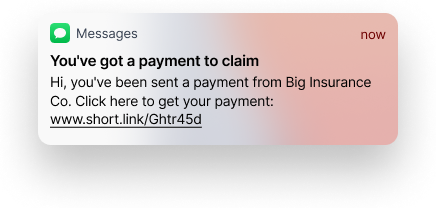
"Recipients": [
{
"AccountHolder": {},
"Amount": 0,
"ClientPaymentAccountReferenceId": "string",
"PaymentAccountId": 0,
a"SecurityQuestions": [],
"Token": {}
}
],
"RequiresDocumentUpload": true,
"DocumentIds": [
"1940","1941","1942"]
"Recipients": [
{
"AccountHolder": {},
"Amount": 0,
"ClientPaymentAccountReferenceId": "string",
"PaymentAccountId": 0,
a"SecurityQuestions": [],
"Token": {}
}
],"RequiresDocumentUpload": true,
"DocumentIds": [
"1940","1941","1942"]
"AvailableVehicleTypes": [
"ACH"
"Check"
"MCSend"
"VirtualCard"
]
"AvailableVehicleTypes": [
"ACH"]
"Check"
"MCSend"
"VirtualCard"
"UI": [
{
"Key": "DocumentsHeaderText",
"Value": "You've been sent a [PaymentTypeText] by
[Client name]"
},
{
"Key": "PaymentMessage",
"Value": "Payment claim for Johnny Anderson
06-10-2021."
},
...
]
"UI": [
{
"Key": "DocumentsHeaderText",
"Value": "You've been sent a [PaymentTypeText] by
[Client name]"
},
{"Key": "PaymentMessage",
"Value": "Payment claim for Johnny Anderson
06-10-2021."
},
...
]
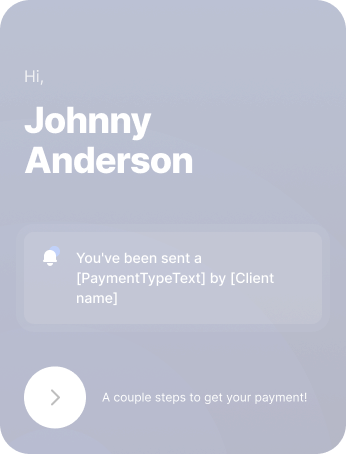
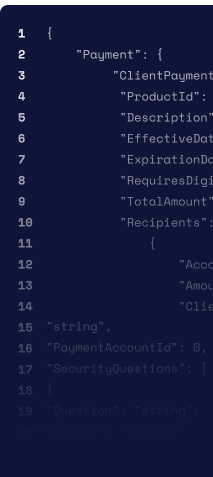
Elements of our website can't be displayed in Internet Explorer. We suggest using other browsers to visit our pages.